Did you find some errors in your application? Or do you suspect that an important asset was left out during sequencing? Do NOT worry! De-virtualization is a great troubleshooting step that enables one to determine whether App-V package has all requisite file and registry assets or not. Towards that end, you need to have a sequencing machine which will determine whether the issue is with a problematic application or there is an issue with Virtualization.
So, if you find errors with your sequenced application & you realize that there was an important part of the application which was not captured during sequencing; De-Virtualization will be the best approach. De-virtualization is a very good step in troubleshooting and it greatly helps one to identify whether the sequenced application has necessary files & registry assets.
While Devirtualizing, you would require:
Clean Sequencing Machine with
- The same version of sequencer which you have used to sequence the Application
- Dependencies or Middleware required for the Application to work[Not included in Package]
- Process Monitor
Once it is in place,just copy the package to (sequencer)machineand then launch sequencer application. Open the Tools menu, select “Expand Package to Local System.”
Select APPV package and it will expand package to a local installation machine. Suppose if the application was sequenced correctly, then all of the files, registry, environment variables and extension points will “install” to the local OS (operating system). Once expansion has been completed, ou can proceed to launch shortcuts and test the application.
If the application launches correctly, that means the problem is with the application. It is thus, not a result of sequencing issues & needs troubleshooting, the application [Process Mon, Based on Error Code, Modifications in the OSD File]
If the application fails to function correctly, to the problem lies in the sequencing process & you will have to re-sequence the application.
Once you have found that the issue is with virtualization, you can proceed to troubleshoot other issues using a variety of troubleshooting methods.
Posted by-
Ravi Pallapu
Disclaimer: Developer’s Corner Section of ISHIR blog is contributed and maintained by independent developers. The content herein is not necessarily validated by ISHIR.





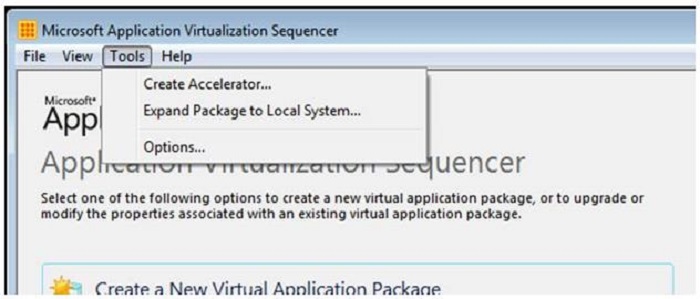
By: Meenakshi Vashisht