Source: https://products.office.com/en-us/sharepoint/collaboration
So, will SharePoint allow you capture, develop, share, and effectively use your organizational knowledge to better your company’s decision making? Well, for around 12 year now, many companies have been using it for just that.
How it has been used and is being used?
In order to retain knowledge that has been created over time, there needs to be a centralized form of file sharing and collecting to store this content. This is the niche that SharePoint was created to capture and has grown so vastly over time to really become this space’s front-runner, albeit its offerings of much more than only this usage. Being able to keep the information securely in place while being able to find it for reuse is really the thing that SharePoint does best.
Because it is not only a document repository, SharePoint’s collaboration platform has been enabling workers to come to a centralized location and meet up for all the content that has been created in your organization. By doing this, SharePoint lets users in the same organization:
- check in and out of files
- co-author on works
- manage several versions of the same project
- attack contextual conversation to files and projects
- capture tacit knowledge through document retaining
Key Takeaways
Besides simply being an excellent platform for knowledge management and collaboration, SharePoint relieves the burden of experiencing huge knowledge loss. When an employee that had worked on and completed hundreds of projects for you over the course of several years steps out your company doors to never return, the utilizable knowledge they left with is permanently gone.
Reinvesting that knowledge is not only a nice bonus to using SharePoint, it can be critical to your company’s growth. Capturing knowledge about how to more efficiently evolve your business processes can often prove to be invaluable, but is made to be completely impossible with your employees take that information with them.





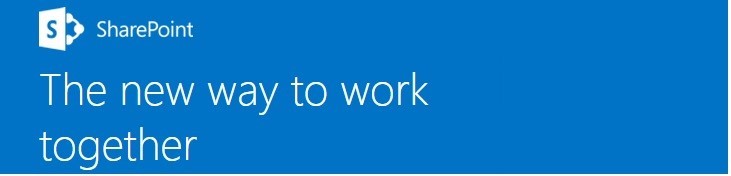
By: Meenakshi Vashisht