Last year, Microsoft made the public aware that they’re changing their priorities – and will be focusing on “real-time collaboration” within their productivity tools. The most recent changes they’ve made to their software drastically reflect this, along with some other nice quality of life fixes. Depending on when Microsoft feels this update is ready to release, you’ll be seeing the following changes.
1- Integrating Skype for Business as a real-time chat platform while working on Docs and Files
Microsoft has decided to pair up Skype for Business and place it into the functionality of Online Word, Excel, PowerPoint, and OneNote itself. Now, you can just click the button at the top right labeled “chat” and you can collaborate in real-time with others editing the document.
2- Fitting Skype for Business directly into Outlook
Also reflective of their new direction into real-time collaboration, Microsoft is integrating Skye for Business’ functionality directly into the Outlook platform. This means that if you’re using Outlook Online or the Outlook standalone service, you’ll be able to chat within the platform and begin chats by clicking on contact cards. The Skype icon inside the platform will now be able to interact with your daily work and can assist you with sending out those quick emails you usually feel would better fit into an IM, especially for those co-workers you communicate often with.
3- SharePoint and OneDrive Integration into Office 365 with cloud support
Microsoft’s big cloud and mobile push is starting to affect those on their service. More and more we see people using their applications anywhere, and everywhere rather than just on a desktop during “work hours”. Microsoft prides itself on allowing those on their enterprise package to share files and discover new files at any time from their coworkers. Here’s what the file sharing capability looks like over a mobile phone vs a desktop screen.
Microsoft is striving for a more mobile usage of their apps. Most of the time, using a Microsoft product on a mobile phone is a hassle due to their hard to use functions and un-intuitive design. This disparity between mobile and desktop is quickly changing though.
4- Quality of Life Fixes
With the big changes mentioned above, we’ll go over the smaller tweaks Microsoft is introducing to make using Office products easier overall.
- Arabic and Hebrew language support for those using Office 365 on Mac.
- Skype integration into Outlook on iOS and Android platforms.
- Attachment preview in Skype meetings after their attached.
- Get Outlook email and upcoming meeting notifications on your Android watch home face.






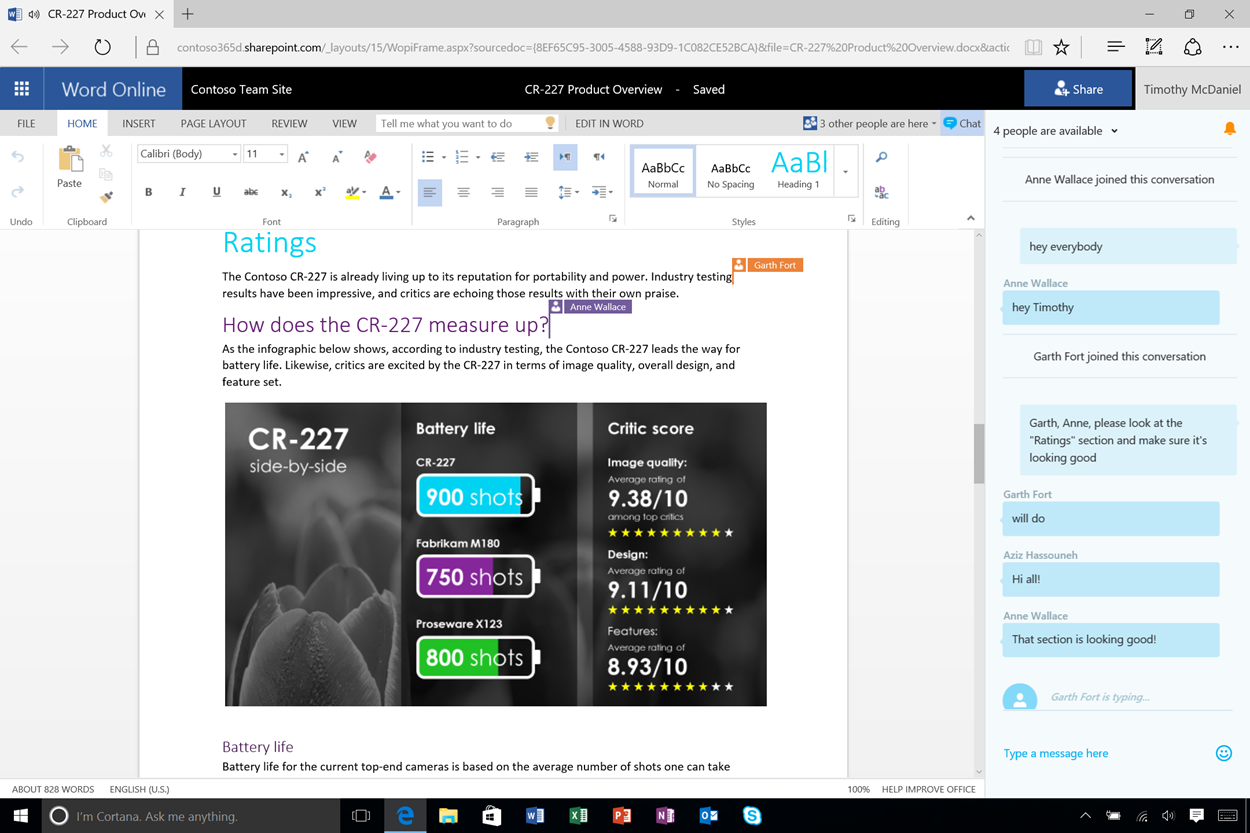
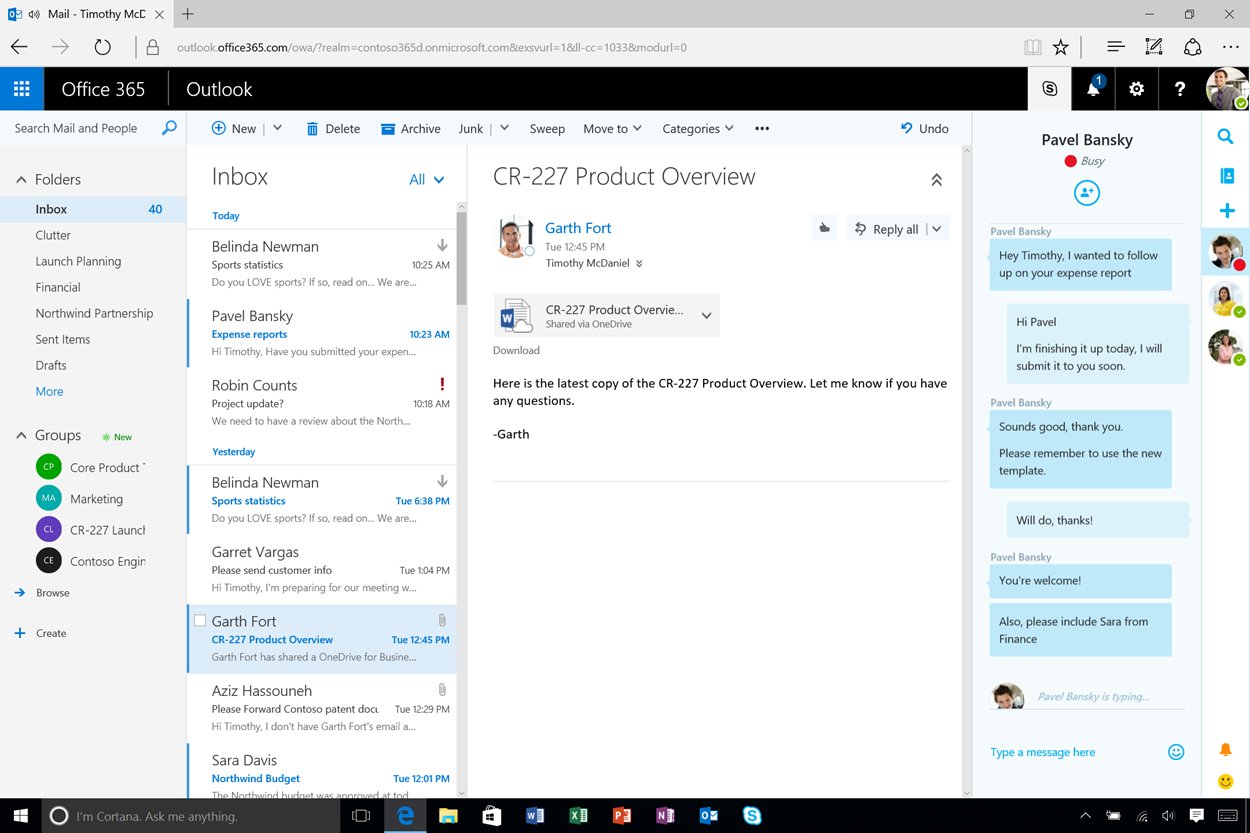
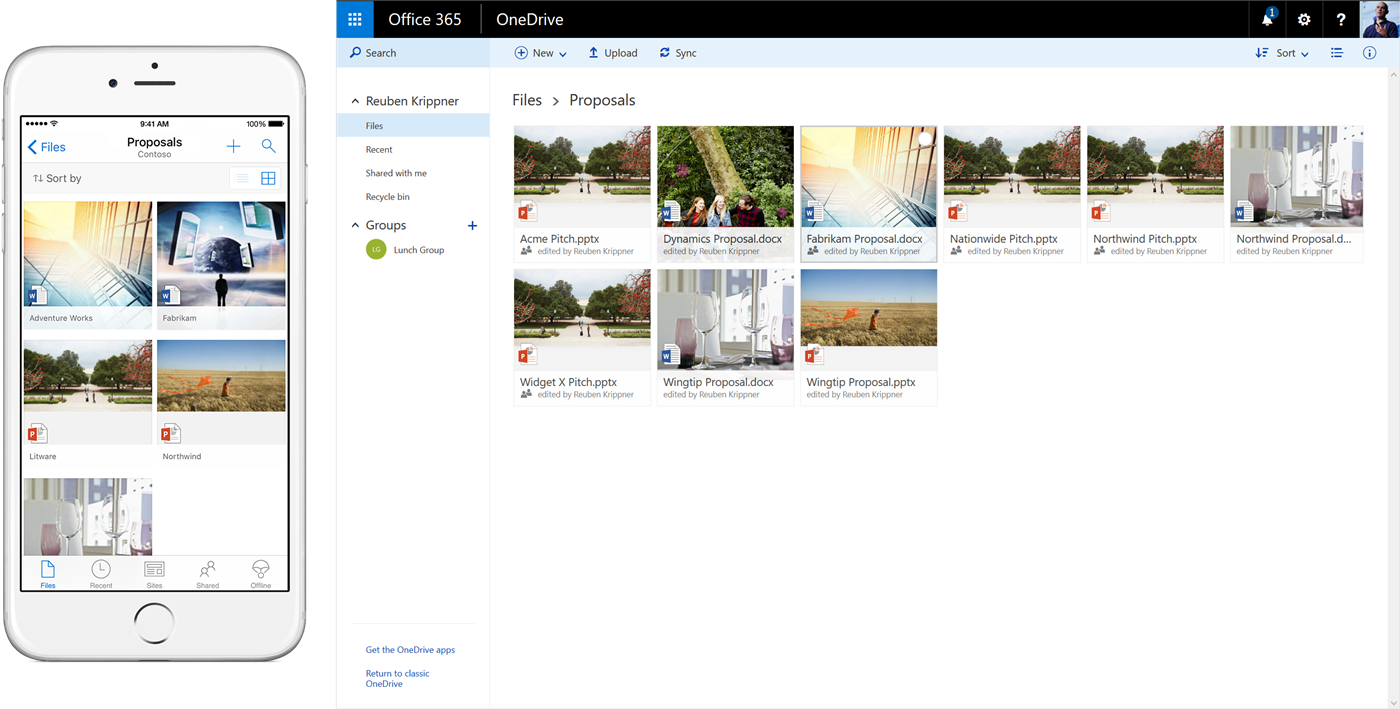
By: Meenakshi Vashisht