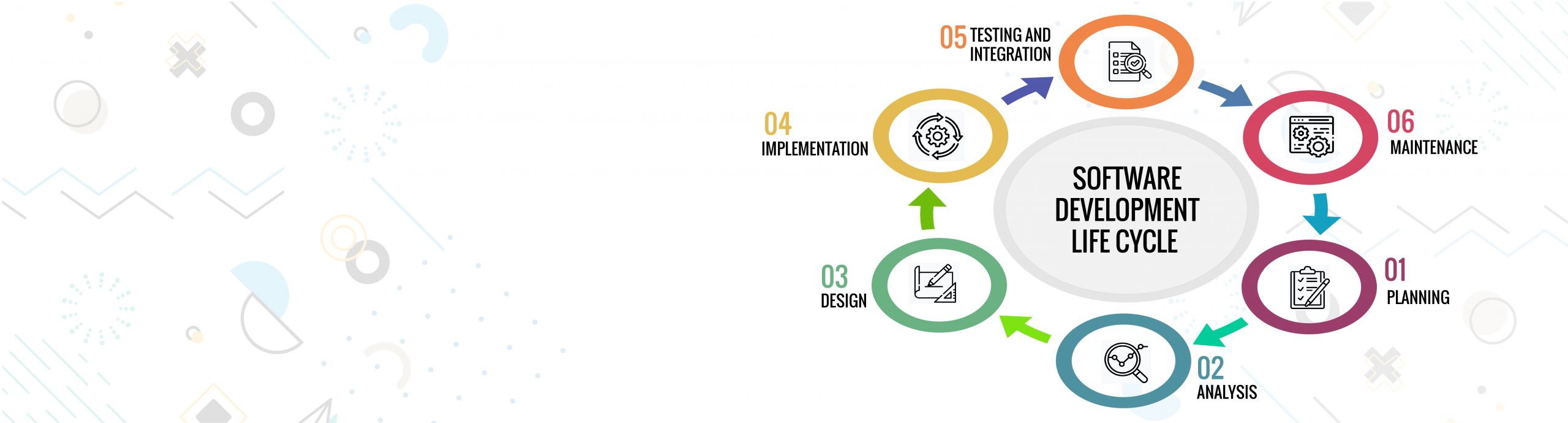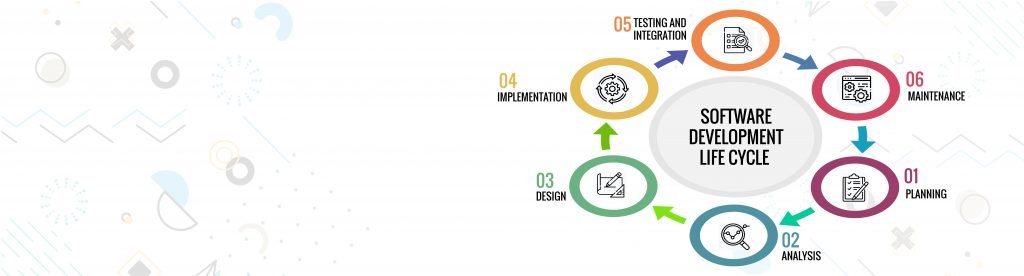Planning your “to-do” list is always a good idea. It can save time and keep you informed about any last-minute changes. It is indeed true for software development projects as well. In fact, some fundamental software development models can simplify a developer’s job to a large extent.
Developing and maintaining software is a rather complex process with multiple stages. Software Development Life Cycle (SDLC) models are a set of structured models that guide the developers during the formidable stages of software development. These SDLC models take various attributes, including project objective, timeline, budget, stakeholders’ feedback, etc.
There are numerous SDLC models in practice. However, the suitability of any of these models depends on your project type. This article will pinpoint the eight fundamental software development models that any developer can refer to.
So, let’s get started.
1. Waterfall Model
The Waterfall model is probably the simplest software development model. As its name suggests, this model has been inspired by a natural phenomenon – waterfall. Like any waterfall, this particular SDLC model maintains a linear approach throughout. Developers who follow this web development model believe in completing and documenting the scheduled tasks in each phase as they continue to move downward.
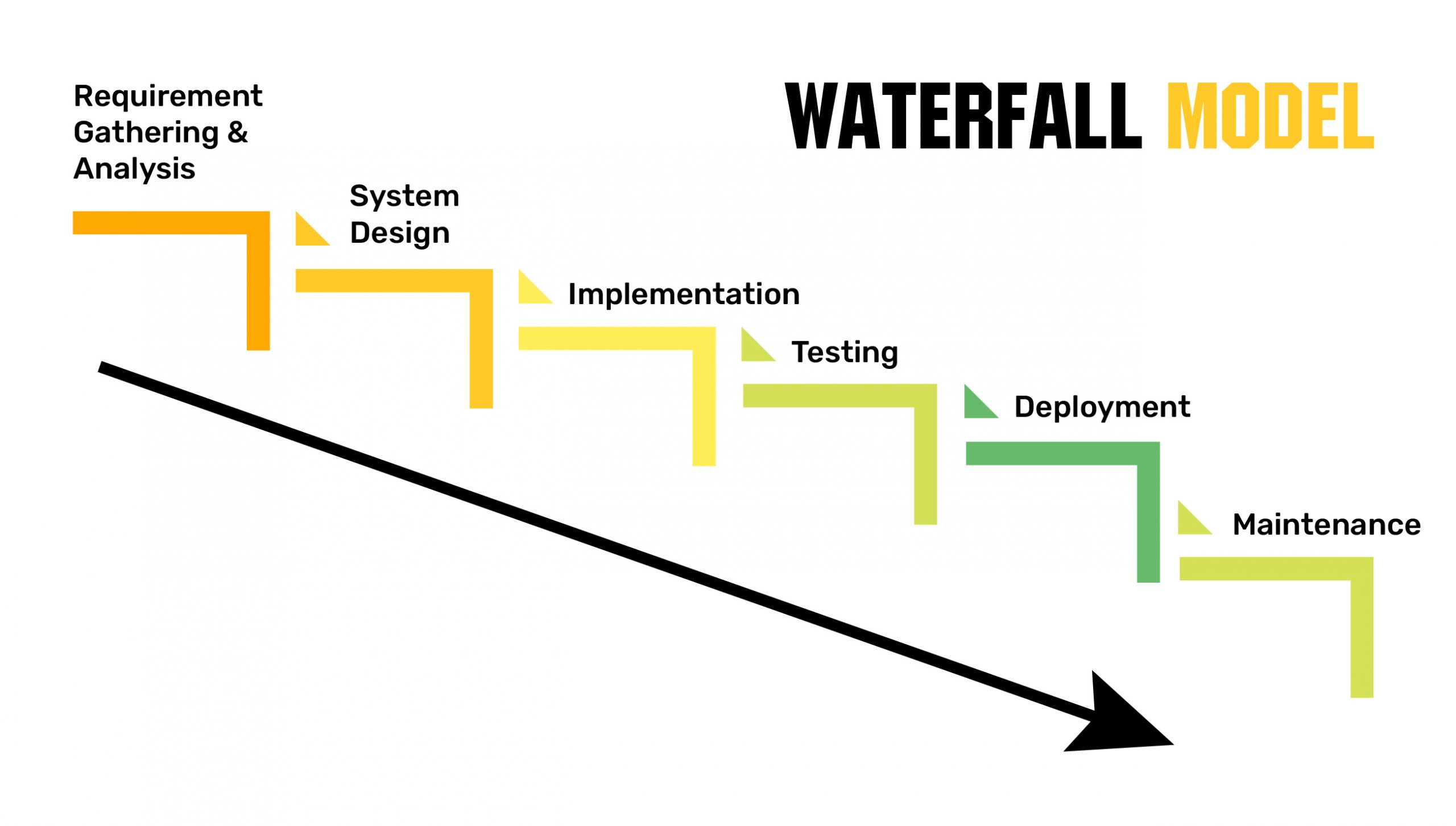
You can see that there are six distinct stages in this model, namely requirement analysis, system design, implementation, testing, deployment, and maintenance. The activities of each stage can begin only after you’re done with tasks of the previous step and all activities are properly documented.
Pros
- It is one of the most accessible software development life cycle models when it comes to implementation.
- Each stage of this model is well-defined and leaves no room for ambiguities. It is pretty easy to understand.
- All processes are documented under the waterfall model. So, there’s no scope of losing out on information.
Cons
- There’s no scope for evaluating a software solution during any of the development stages. Stakeholders can only see the result. Hence, the risk of dissatisfaction from the client remains.
- You cannot measure the progress of a software development project in each stage. You’ve to wait till it is finished.
- It is pretty costly considering that a software project might come out entirely wrong, and clients can ask you to recreate it from the very beginning.
Use Cases
- Startups and SMEs, having precise requirements from a software project.
- The government projects, where budgets and timelines are fixed.
- Projects that use top-notch tools and with little to no scope of error.
2. Incremental and Iterative Model
The incremental and iterative SDLC model takes an evolutionary approach when it comes to developing software. Under this software development model, the initial stage starts by creating a product with a limited set of considerations and requirements. Afterward, the developers keep developing the product with new iterations. Each of these iterations adds new features/design updates to the product.
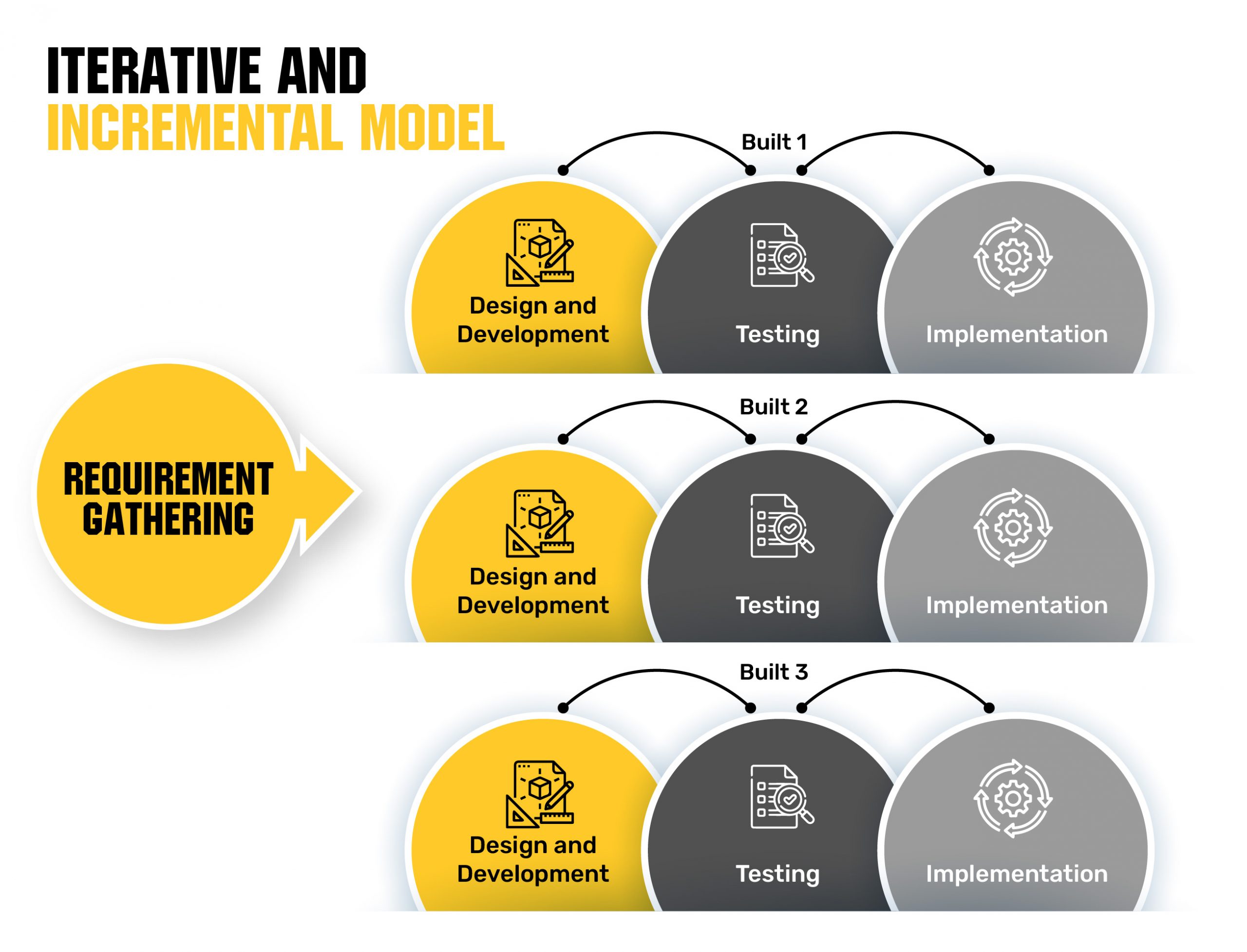
It is one of those SDLC models where developers deliver software in parts to the clients. The clients don’t need to add all specifications at the very beginning. You can make changes and developments with each stage of the model development cycle. But then again, you cannot change your requirements drastically in the iteration stages. The fundamental requirements should be the same.
Pros
- This SDLC model is highly flexible, with enough room for clients’ feedback.
- It is easier to detect any software issues/problems in the early stages of the model and actions accordingly.
- Developers can utilize scarce resources to build software solutions when using the iterative and incremental model.
Cons
- Sometimes it gets complicated to manage this software development model with so many iterations and heavy documentation.
- Developers may face difficulties integrating features between all those iteration stages since they’re not always planned.
- With unlimited changes in requirements and iterations, it gets difficult to predict the end product.
Use Cases
- Large MNCs that often handle mission-critical software projects.
- The IT projects where only significant requirements are given in the initial stage with several possibilities of changes in the later stages.
3. V-shaped Model
The next SDLC model in our list is the V-shaped model, also known as the Validation model. It is like an extension to the Waterfall SDLC model. If you’re following the V-shaped model for your software development process, you’ll see that progress doesn’t move in a straight line here. Instead, it rides in the upward direction after the implementation and coding stages.
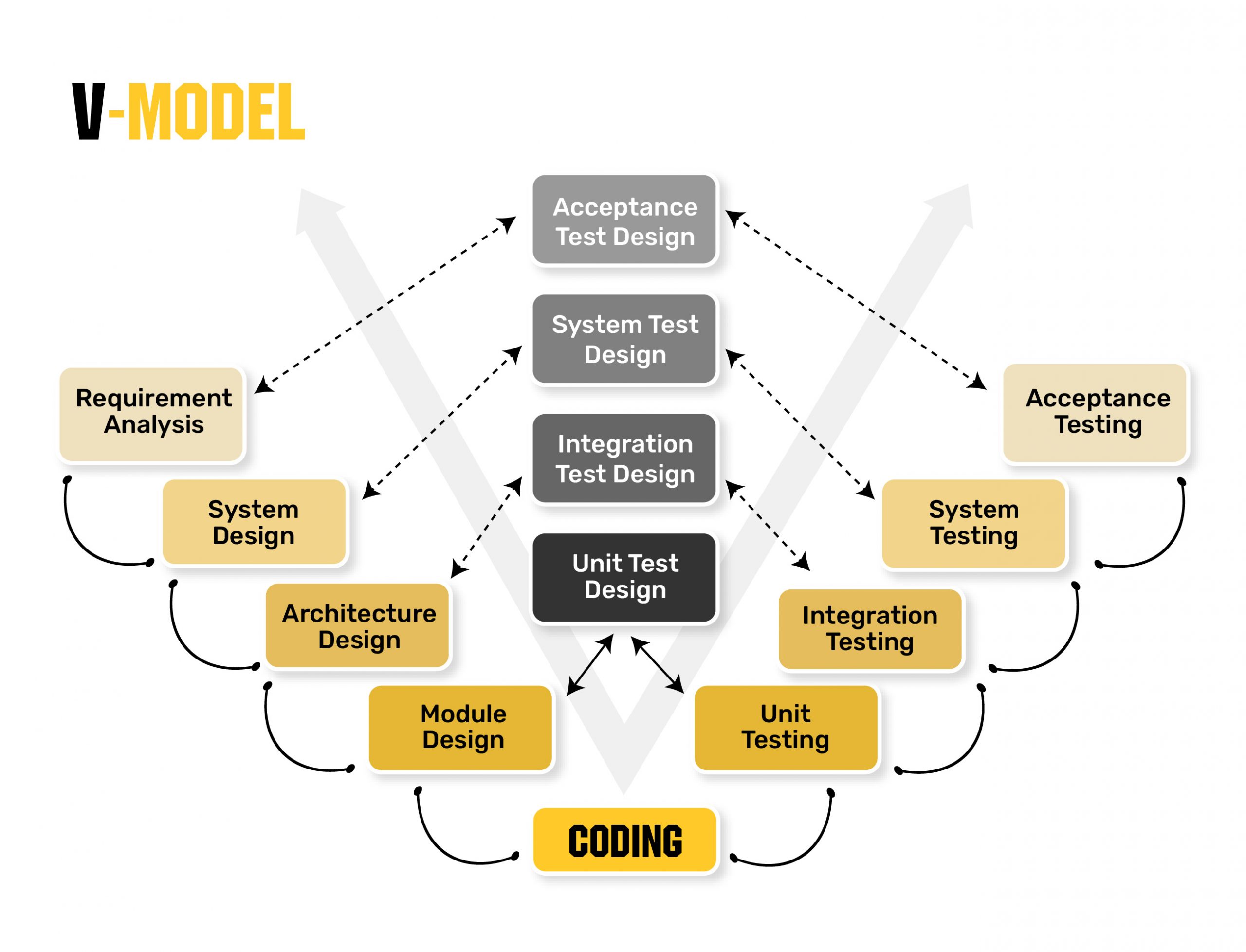
The fundamental difference between the Waterfall model and the V-shaped model is that every stage has a parallel testing stage of its own. Hence, while developing software, there’s room for testing the product in each step before moving to the next. So, with all these validations and verifications, the risk of errors is much less.
Pros
- This SDLC model is somewhat simpler to use for several verification and validation opportunities.
- Developers can find bugs in the testing phase of each stage and take action to fix those.
- You have clear deliverables in each stage with almost no room for confusion.
Cons
- This SDLC model is relatively expensive as it requires handling multiple parallel events.
- There’s hardly any prototype available, and that complicates the whole process.
Use Cases
- If you’re handling any software projects where failures are strictly unacceptable, you should go for the V-shaped model.
4. Agile Model
One of the most popular SDLC models is the Agile model. Over 70% of global organizations have deployed this model to complete their IT projects successfully. The core principles of the agile SDLC model include an iterative mindset, open communication, and early feedback from customers.
Under an agile approach, each product is segmented into small incremental builds. When you’re applying an agile approach, your tasks are divided into brief timelines so that the end-product includes all the necessary features. Also, the Agile SDLC model has different types. The two most popular types being Scrum and Kanban.
Scrum
Scrum is currently one of the most popular agile SDLC models. In Scrum, the iterations are known as “sprints.” Each sprint takes up to 4 weeks to complete. For each iteration under the Scrum model, developers need proper planning and necessary assessments from the previous sprint. Also, once a sprint is complete, you’ll not be allowed to make any further changes.
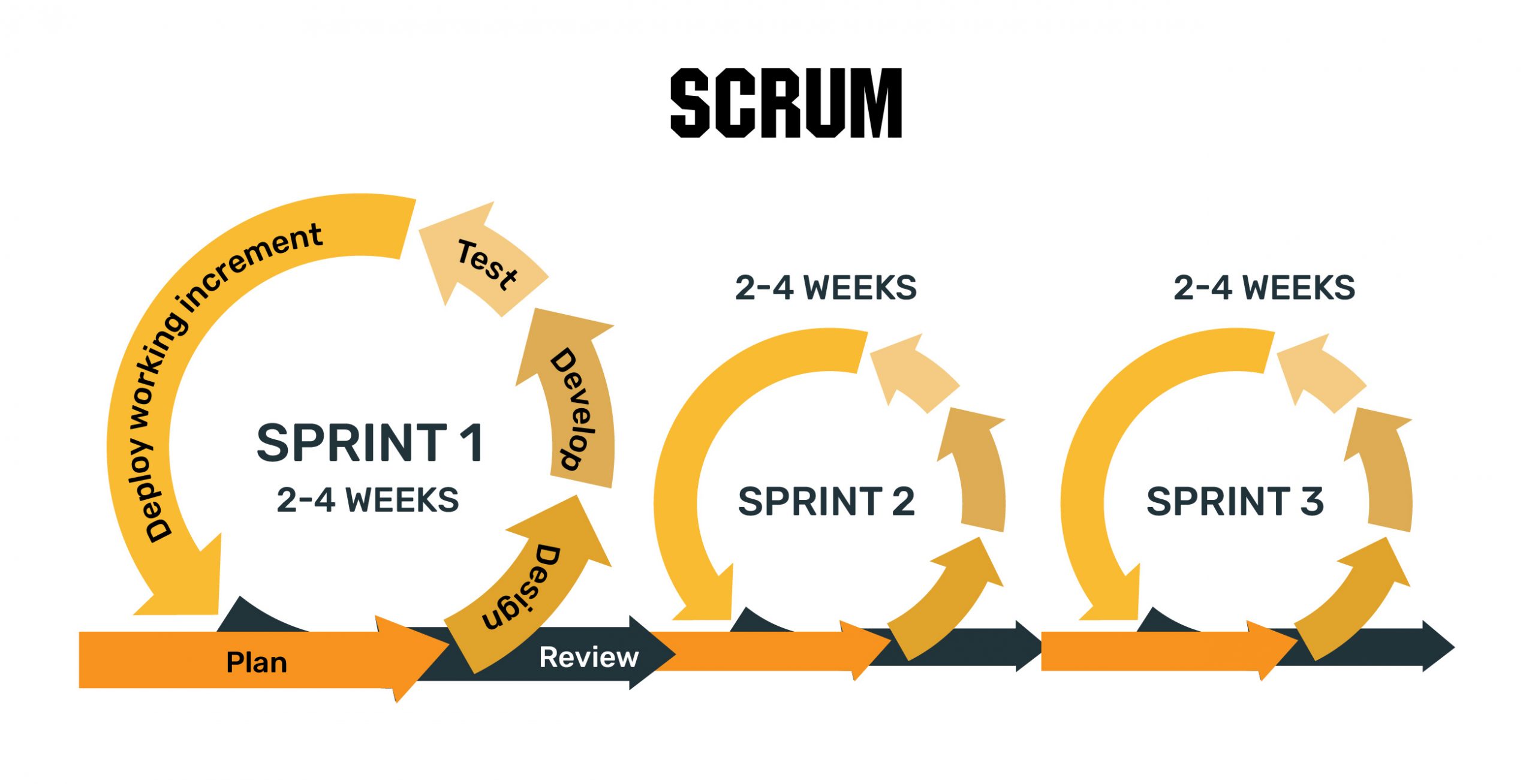
Kanban
Another Agile SDLC model that developers are acclaiming to a large extent is the Kanban model. It is more of a visualization method and requires a high level of productivity from the development team. Unlike Scrum, Kanban follows somewhat shorter iteration periods lasting for hours.
Pros
- It is easier to deliver high-quality projects with an Agile approach in less time.
- The Agile SDLC model is highly adaptive to the changing requirements of a software development project.
- With minimum resources, you can achieve expected results within the stipulated time frame.
Cons
- The development team should have good communication skills to stay updated under the Agile development model.
- You need a product developing team as it is a must to execute the iterations within time.
Use Cases
- Startups should adopt the Agile development model as they generally require early-stage feedback from the clients.
- If you’re handling a large software project, the Agile SDLC model can be a good option to ensure that it is segmented into brief parts before execution.
- Any IT project that requires frequent feedback and changes will also be a good fit for the Agile model.
5. Spiral Model
One of the most popular SDLC models is the Agile model. Over 70% of global organizations have deployed this model to complete their IT projects successfully. The core principles of the agile SDLC model include an iterative mindset, open communication, and early feedback from customers.
The spiral SDLC model is a rare software development model that emphasizes assessing the risks relevant to a project. Hence, to make the successful implementation of the spiral model, it is a must that your development team consists of some experienced developers with a background of working in risk evaluation. The stages of a Spiral model are similar to the Waterfall model. However, some additional steps include planning, risk assessment, prototyping, and evaluation.
Pros
- Every project has some risks involved, and by adopting the Spiral model, you can uplift the quality of risk assessment in each project.
- The use of different prototypes is pretty advanced when it comes to the Spiral model.
- The Spiral model provides a somewhat realistic perspective into a software development project due to the early involvement of the developers.
Cons
- Adopting the Spiral model can be expensive as well as time-consuming.
- The requirements for documenting everything are very high under this SDLC model.
Use Cases
- Software projects with vague requirements and details are a perfect fit for adopting the Spiral model.
- Long-term software development projects become a lot less complicated with the Spiral SDLC model.
- When a new product line is launched in different stages, the Spiral model can be the apt framework.
6. Rational Unified Process (RUP) Model
If you’re looking for one of those software development models that can balance between both linear and iterative frameworks, you should explore RUP. Any software development project is segregated across four stages under this model. These include inception, elaboration, construction, and iterations.
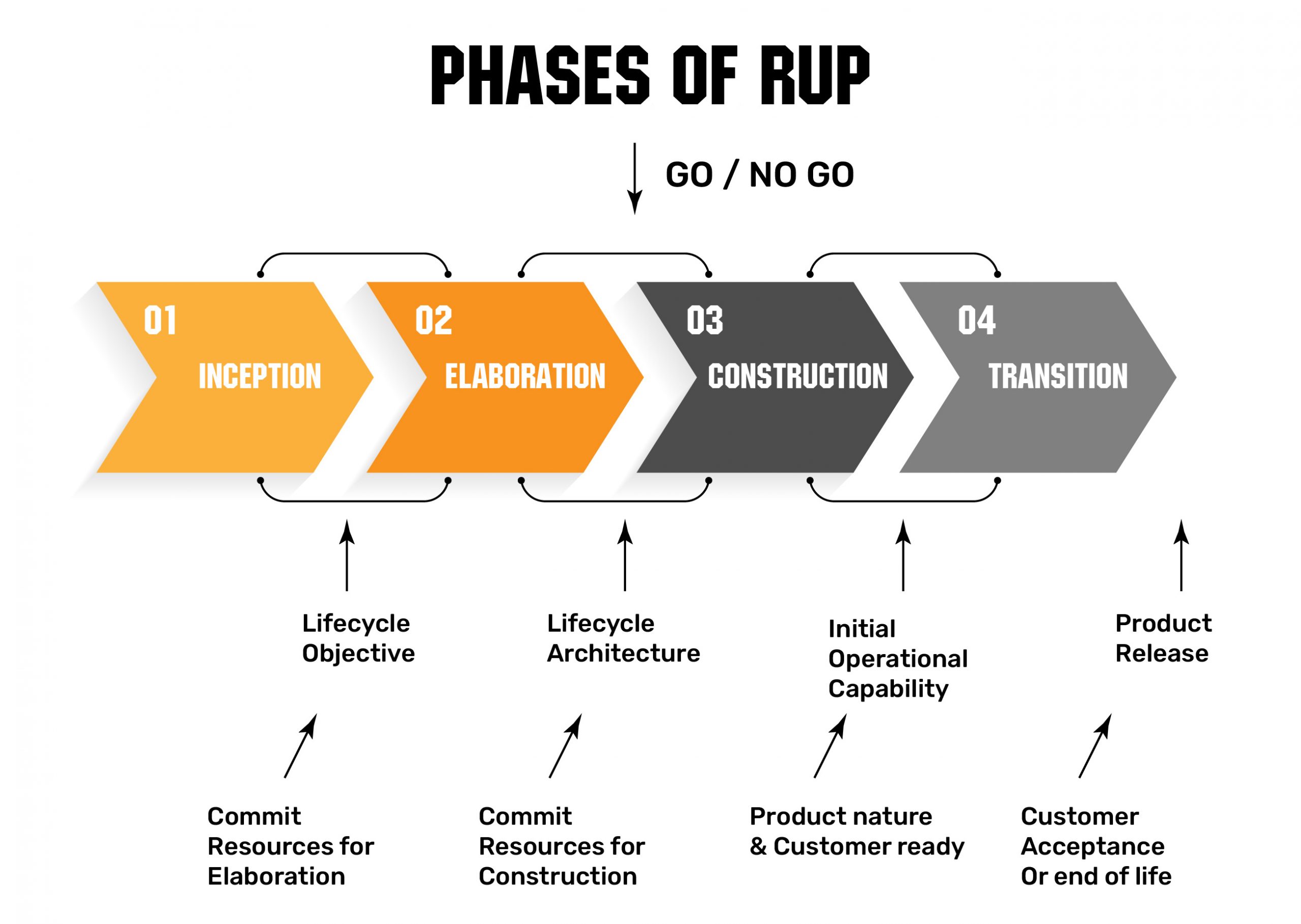
Creating flexible software projects is much easier with the RUP SDLC model. However, factors like the requirements of customers’ feedback, documentation, etc., can vary based on the type of project you’re handling.
Pros
- RUP can help you create software solutions that are flexible and stable.
Cons
- RUP is not as advanced as other SDLC models like Agile (Kanban, Scrum).
- Adapting to RUP may take you a lot of time, and the whole process can become tedious.
Use Cases
- If you’re planning to develop a high-quality software solution with various risks involved, going for the RUP model is your best option
7. Prototyping Model
As its name suggests, this type of SDLC model believes in developing the software prototype and then converting the prototype into an end product. The underlying idea behind this model is that stakeholders should visualize a software and its functionalities before the end product is ready.
Once the prototype is ready, developers can seek feedback from their clients to understand if any other stages of development are required. Once all the changes are made, and the clients are satisfied with the prototype, developers can convert it into the end product straight away. Under this type of SDLC model, users’ feedback plays a central role.
Pros
- You can involve users as much as you want and make iterations in the prototype. That requires lesser time and resources as compared to adding iterations to the end-product.
- Developers can detect the defects in a prototype and take actions wherever required.
- If done right, developers can save both time and costs with this software development model.
Cons
- Sometimes it takes a lot of costs to implement the prototype and to convert it into an end-product.
- If you depend too much on prototypes, the chances of incomplete analysis may increase
Use Cases
- An IT project that involves several rounds of iterations is apt for prototyping model.
- A software project where collecting users’ interactions throughout the process are a must, is also a fit for adopting the Prototyping model.
8. Rapid Application Development (RAD) Model
The final SDLC model in our list is the Rapid Application Development (RAD) model. This SDLC model is pretty close to the prototyping model since it also moves ahead with creating a prototype and then adding iteration development as needed. However, the only difference being, there’s no room for planning in this model, and the primary focus is on prototyping.
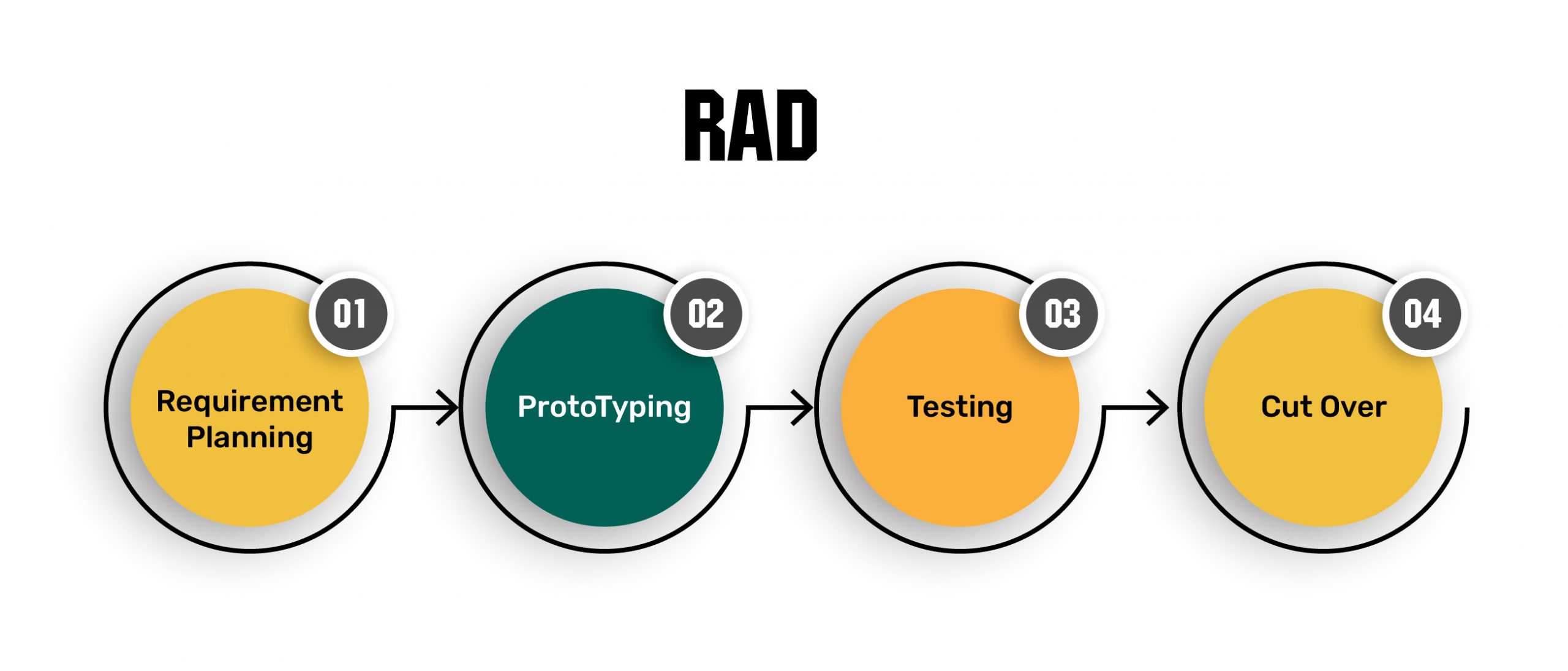
Any information the developers may require is collected from workshops, previous prototype sessions, or any other existing prototype demos. Also, under this model, any prototype that has been developed once is reusable in the next project.
Pros
- Measuring the progress of each stage is much easier under the RAD model.
- If you’re using the powerful RAD tools correctly, you can cut down the excess iteration time to a large extent.
- Even with fewer developers in your team, you can achieve your productivity goals with this SDLC model.
Cons
- To use the RAD model to the fullest, you need highly skilled developers in your team.
- Under this framework, the dependency on prototyping is very high. These may lead to some critical complications at times.
Use Cases
- For design-based projects delivered incrementally, the RAD model can be a better option.
- There are some software projects where requirements keep changing frequently. RAD model is suitable in those cases as well.
Final Words
There are various software development models, and selecting the one that goes with your project requirements can take a lot of your time. There may not be a single software development life cycle model that fits all your needs. However, you can always create a framework on your own that combines different SDLC models to optimize your business processes. Ensure seamless SDLC testing with our Software Testing and QA Services.
We can help you, just click here to contact us!
Any questions on SDLC and software development life cycle models? Drop your comments. We’ll get back to you.
About ISHIR:
ISHIR is a Dallas Fort Worth, Texas based AI-Native System Integrator and Digital Product Innovation Studio. ISHIR serves ambitious businesses across Texas through regional teams in Austin, Houston, and San Antonio, supported by an offshore delivery center in New Delhi and Noida, India, along with Global Capability Centers (GCC) across Asia including India, Nepal, Pakistan, Philippines, Sri Lanka, and Vietnam, Eastern Europe including Estonia, Kosovo, Latvia, Lithuania, Montenegro, Romania, and Ukraine, and LATAM including Argentina, Brazil, Chile, Colombia, Costa Rica, Mexico, and Peru.
Get Started
Fill out the form below and we'll get back to you shortly.