What is GitOps?
GitOps is a modern way to manage the deployment and operation of your applications using Git as the source of truth. It combines the best practices of Git, CI/CD pipelines, and declarative infrastructure to automate and simplify managing your infrastructure and applications.
Here’s a breakdown of the key elements:
1. Git as the source of truth: All configuration files for your infrastructure and application code are stored in Git repositories. This provides version control, auditability, and collaboration features.
2. Declarative infrastructure: You define the desired state of your infrastructure (e.g., servers, network configuration, etc.) using declarative files. Tools like Kubernetes then interpret these files and automatically create and manage the infrastructure to match the desired state.
3. CI/CD pipelines: Changes to the Git repository trigger CI/CD pipelines that build, test, and deploy your application and infrastructure changes.
4. Continuous feedback loop: GitOps is designed for a continuous feedback loop. If your infrastructure or application deviates from the desired state, GitOps tools are configured to automatically bring it back in line.
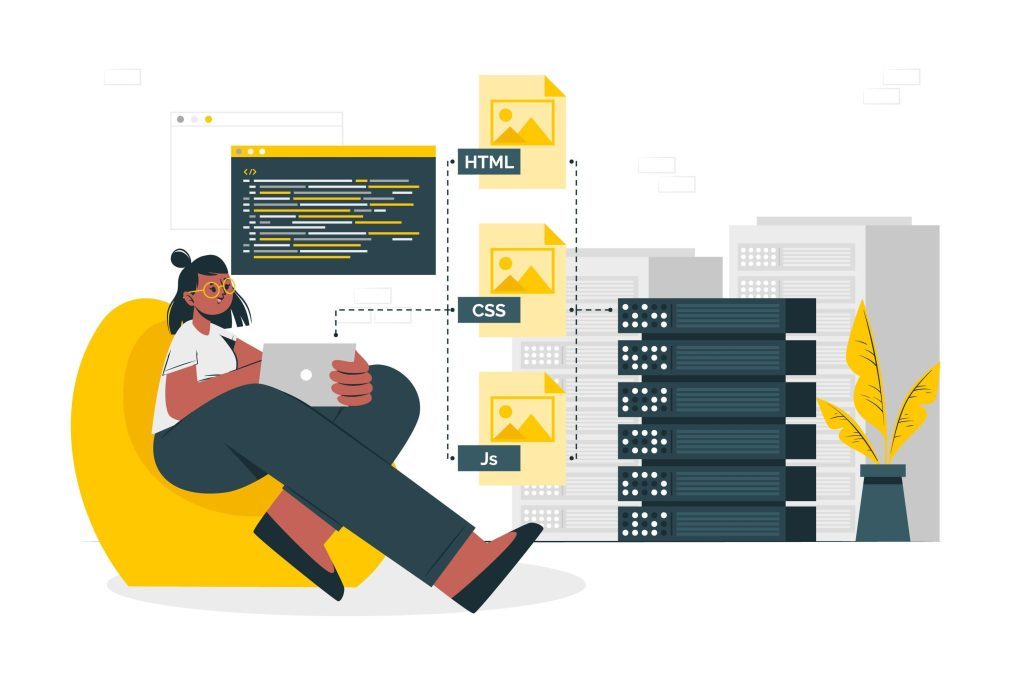
How GitOps Works
GitOps operates through a continuous feedback loop that ensures your infrastructure and applications remain in their desired state defined in your Git repositories.
In custom software development we need to deploy the workloads on DEV, QA, UAT and LIVE asap for continuous feedback, integration and delivery. GitOps works with all components of Application Architecture using IaC scripts. Here’s a breakdown of the key steps:
-
Presentation
Presentation layer consists of web portals, mobile apps etc. which can easily deployed with GitOps
-
Application Services
GitOps workflow also provide ease to integrate and deploy Auth services, application services with business logic
-
Data Services
It will also help to integrate and provisioning of Database and Storage on corresponding provider using IaC scripts
-
Git Repository as Source of Truth:
These configuration files are stored in a Git repository, serving as the single source of truth for your infrastructure and application. This enables version control, collaboration, and easy rollbacks.
-
CI/CD Pipeline triggers on Changes:
Any change to the Git repository triggers a CI/CD pipeline. This pipeline builds and tests your application changes and verifies the infrastructure configuration against the desired state.
What is the difference between GitOps and DevOps?
| Feature | GitOps | DevOps |
|---|---|---|
| Primary Focus | Managing infrastructure and application deployment from Git | Automating software development & delivery across the entire lifecycle |
| Central source of truth | Git repository | Can vary, often custom tools or configurations |
| Key tools | Git, CI/CD platforms, Kubernetes operators | CI/CD platforms, configuration management tools (e.g., Ansible, Chef), infrastructure provisioning tools (e.g., Terraform) |
| Strengths | Version control, auditability, rollback capability, simplified infrastructure management | Continuous improvement, flexibility, customization, integration with various tools |
| Weaknesses | Requires additional tooling and complexity, potentially slower deployments | Can be challenging to manage complex deployments, potential for configuration drift |
| Deployment approach | Declarative: defines desired state in Git, tools reconcile differences | Procedural: scripts & automation define deployment process |
| Relationship | GitOps can be considered a specific implementation of DevOps principles, focusing on declarative infrastructure management | DevOps encompasses a broader set of practices and tools for software development and delivery |
Is GitOps replacing DevOps?
No, GitOps is not replacing DevOps. It’s more accurate to say it’s a specific implementation or methodology within the broader umbrella of DevOps practices. Here’s why:
DevOps encompasses a complete set of practices and tools covering the entire software delivery lifecycle:
- Version control
- Continuous integration and continuous delivery (CI/CD)
- Infrastructure as code (IaC)
- Monitoring and logging
- Feedback and iteration
GitOps vs. DevOps: Which is better for adoption?
When GitOps might be a good choice:
- You want a standardized and auditable approach to deployment.
- You have complex deployments with many infrastructure components.
- Your team has the expertise to manage Git and GitOps tools.
- You prioritize infrastructure automation and ease of rollback.
When DevOps might be a better choice:
- You already have established DevOps practices and tools.
- You have simpler deployments with less complexity.
- Your team lacks expertise in GitOps tools and methodologies.
- You prioritize flexibility and customization over standardization.
What are the use cases of GitOps
GitOps, the revolutionary approach to infrastructure automation using Git as the single source of truth, caters to various roles with distinct but interconnected benefits.
-
GitOps for Developers:
1. Streamlined deployments: Say goodbye to complex deployment scripts and configurations. Push your code changes to Git, and GitOps takes care of deployment to your desired environment seamlessly.
2. Declarative configuration: Focus on describing what you want, not how to achieve it. GitOps handles the “how” through automated deployments, freeing you to build features faster.
3. Improved collaboration: Everyone works from the same source of truth, ensuring consistency and reducing confusion. Track changes easily and roll back deployments confidently.
4. Security: Git’s built-in access control and audit logs empower secure infrastructure management.
-
GitOps for Platform Engineers:
1. Centralized control: Manage infrastructure configurations across different environments (prod, dev, test) from a single source. Reduce complexity and enforce consistency.
2. Self-healing infrastructure: Declarative configurations enable automated recovery from failures, reducing downtime and manual intervention.
3. Enhanced automation: Integrate GitOps with CI/CD pipelines for automated deployments and infrastructure configuration changes.
-
GitOps for Kubernetes and Cloud Native:
1. Declarative management of Kubernetes configurations: Manage deployments, services, and other Kubernetes resources using declarative manifests in Git.
2. Rollbacks and version control: Easily roll back to previous versions of your infrastructure for testing or troubleshooting. Maintain a clear history of changes.
3. Cloud-agnostic deployments: Deploy your applications consistently across different cloud providers or on-premises environments.
4. Unified approach to infrastructure and application development: Manage infrastructure and applications through Git, fostering collaboration and a shared understanding.
Conclusion
At the crossroads of infrastructure management and application development, GitOps emerges as a transformative force in the DevOps landscape. By leveraging Git as the single source of truth, it facilitates collaboration, automation, and consistency across teams and environments. With its streamlined workflows, enhanced security, and future-proof scalability, GitOps empowers organizations. GitOps has garnered significant traction and holds immense potential. By embracing its principles and practices, organizations can revolutionize their DevOps workflows, achieve greater agility, and unlock a competitive edge in today’s dynamic market.





