Many a times, we come across a scenario wherein we are not able to modify or delete folder or directory. However, this blog will explain you as to how we can find out which process is holding that particular folder or file. For this, we have to use a tool called “Process Explorer”. This is a freeware tool which is available on Internet.
Please find an example below for your reference.
Suppose if you try to delete the “Test” folder which is already opened in some other program, it will show the following warning prompt.
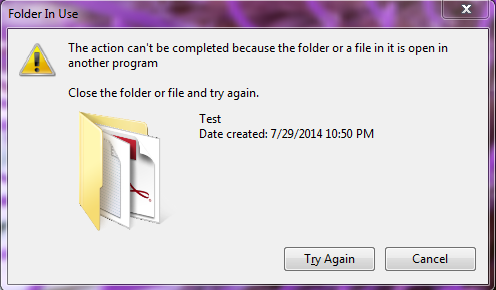
Now, to find out which program or process is holding the “Test” folder, use “Process Explorer”. Launch ProcessExplorer.exe and go to “Find Handle or DLL…” option from “Find” tab as shown in below screen shot.
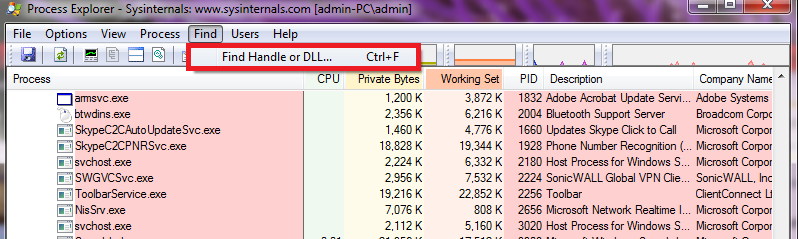
Now, provide the path of the folder or file for which you have to find the holding process. Please refer to the screenshot below –
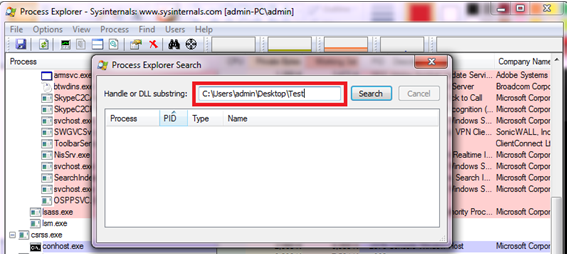
as you click on the Search Button, it will show you the process or program holding the folder. You will see the following message –
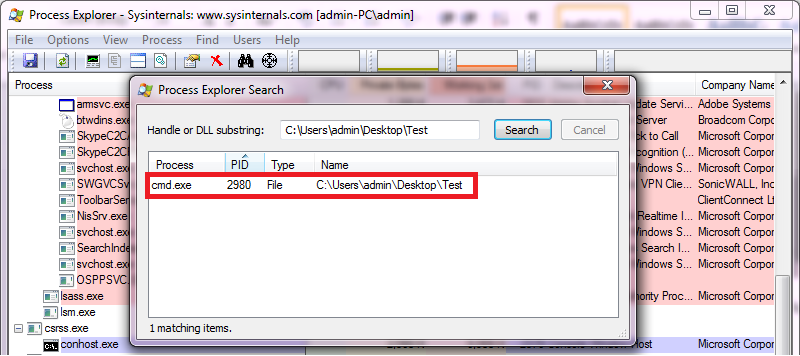
In the same way, we can find out other process or program holding the target file.
Process Explorer can be downloaded from the link: http://technet.microsoft.com/en-in/sysinternals/bb896653.aspx
Posted by-
Pooja Pravin Aghav
Disclaimer: Developer’s Corner Section of ISHIR blog is contributed and maintained by independent developers. The content herein is not necessarily validated by ISHIR.
About ISHIR:
ISHIR is a Dallas Fort Worth, Texas based AI-Native System Integrator and Digital Product Innovation Studio. ISHIR serves ambitious businesses across Texas through regional teams in Austin, Houston, and San Antonio, supported by an offshore delivery center in New Delhi and Noida, India, along with Global Capability Centers (GCC) across Asia including India (NOIDA), Nepal, Pakistan, Philippines, Sri Lanka, Vietnam, and UAE (Abu Dhabi, Dubai), Eastern Europe including Estonia, Kosovo, Latvia, Lithuania, Montenegro, Romania, and Ukraine, and LATAM including Argentina, Brazil, Chile, Colombia, Costa Rica, Mexico, and Peru.
Get Started
Fill out the form below and we'll get back to you shortly.



