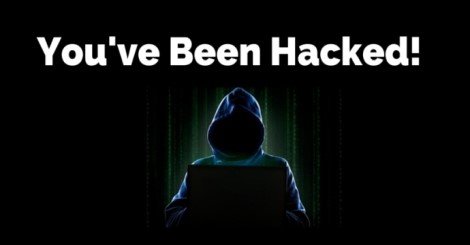Your website is a critical business entity in the online world, and you need to secure it from cyber-attacks.
There are around 1.2 billion websites worldwide, all of which require content and Content Management System. There are some leading Content Management Systems like WordPress, Joomla, Magento and Blogger, which provide both a CMS and blogging platform to as many as 40% websites. Most of these CMSs are open source and attract a number of small businesses. There are a number of plug-ins that are developed around these CMSs, and also help them provide a user-friendly, and positive end user experience. For example, there are about 50,000 plug-ins that WordPress has. Unfortunately, the plug-ins are also a security threat to the websites.
Image Source: https://www.techworm.net/wp-content/uploads/2016/11/common-signs-youve-been-hacked-1.jpg
For example in February 2017, hackers used the REST or REpresentational State Transfer-API to attach and expose as many as 1.5 million websites that were based on WordPress. It was known as one of the worst attack to deface WordPress related vulnerabilities and allowed unauthenticated hackers to modify the content of any post or webpage (within a WordPress site). The defect was corrected in WordPress 4.7.2. The WordPress team did not disclose about the vulnerability until a week later to allow time to all users to deploy and update the CMS. In spite of the update, the attackers had discovered a new way that bypassed our firewall rules that were put in place. There are multiple variants of REST-API exploits, and you’re only fully protected if you’re using the WordFence Premium version, which is a popular security plugin for WordPress websites.
We have compiled a list of some quick tips that can help you keep your CMS secure and your online business running.
Change your password frequently
Whether you already have had a security breach or wish to safeguard yourself from one, it is always recommended to change your password regularly. There’s a plug-in available that forces you to change passwords after set intervals.
Two-face authentication can help
Your password should not be the only security measure as these are easy to crack. Use a plug-in that requires an added identification factor to secure user access to your CMS.
Limit the number of login attempts
You can use a plug-in that limits the number of login retries to your CMS. For example, Brute Force attack guesses the admin credentials till the time it gains access to the system.
Disable file editing
WordPress strongly recommends that you should disable file editing so unauthorized hackers are not able to run scripts on your CMS and upload files.
Take a backup for your website
If you have a backup of your website, it can always come in handy when the cyber-criminal takes down your website. Website owners who don’t take a backup of their website find it difficult to recover their website.
Always update your platform
It is recommended to keep your platform updated so that the security patches are regularly up-to-date. You have to be sure that you’re running a secure version of the CMS.
Do you need more security tips to secure your website from cyber-attacks? You can speak to our WordPress experts today.
About ISHIR:
ISHIR is a Dallas Fort Worth, Texas based AI-Native System Integrator and Digital Product Innovation Studio. ISHIR serves ambitious businesses across Texas through regional teams in Austin, Houston, and San Antonio, supported by an offshore delivery center in New Delhi and Noida, India, along with Global Capability Centers (GCC) across Asia including India, Nepal, Pakistan, Philippines, Sri Lanka, and Vietnam, Eastern Europe including Estonia, Kosovo, Latvia, Lithuania, Montenegro, Romania, and Ukraine, and LATAM including Argentina, Brazil, Chile, Colombia, Costa Rica, Mexico, and Peru.
Get Started
Fill out the form below and we'll get back to you shortly.