In this Covid19 lockdown situation, where many businesses are working remotely, many are left with no option but to shut the business for sometime(or permanently). During these difficult times, the outsourcing is the new normal. If your company’s growth is software dependent and your internal IT team has too many things on their plates, you should think of hiring a remote team.
Gone are the days when only a few employees used to work remotely. Now, remote working has become mainstream. More and more companies are allowing their employees to work from home these days. Why has this change happened?
This is because remote working offers many benefits for both employers and employees. Increased productivity, decreased employee time off, increased employee retention, reduced stress are just a few of those benefits.
However, remote working doesn’t offer only advantages. There are some challenges also, which you must overcome to make remote teams deliver as expected. Managing remote workers in different time zones is one such challenge.
In today’s post, I’m going to discuss eight tools that you can use to efficiently manage time zone differences while working with your remote employees.
Without further ado, let’s discuss.
1- Spacetime.am
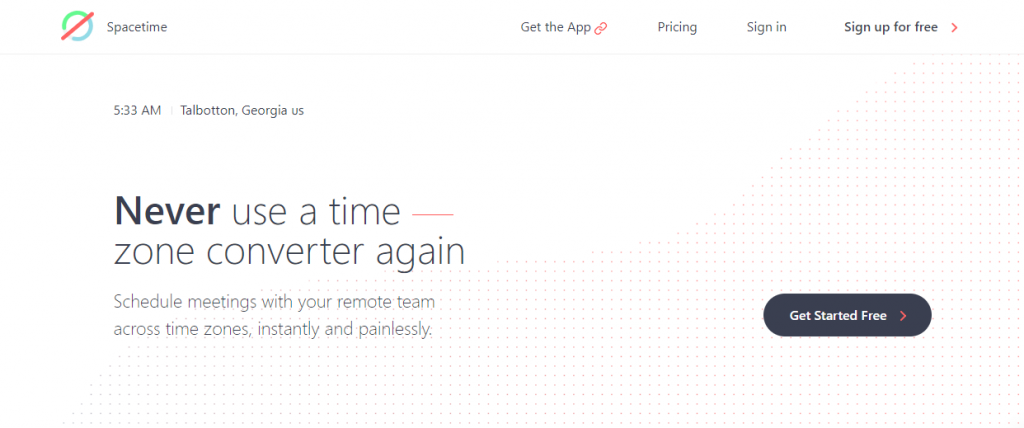
Spacetime is a powerful tool to manage time zone differences. It is available on your desktop, on the web, and within Slack. This tool allows you to check the location, time, and weather of every member of your remote team. And the best part, you can do this without leaving your workspace.
As Spacetime can eliminate the need for time zone converter and messy calendars, you can quickly do scheduling without any hassle. You can sign up for free, but the premium accounts offer some advanced features.
2- Every Time Zone
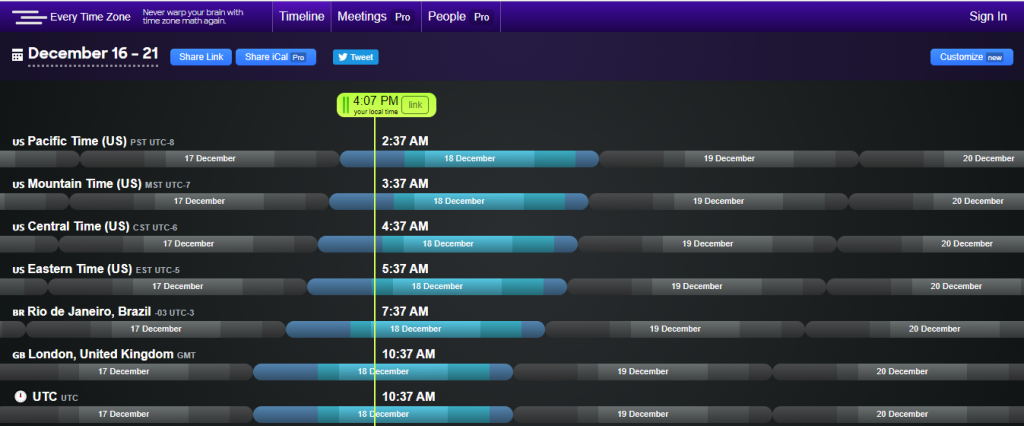
Every Time Zone is a simple tool that shows your local time and time in other countries. Though the free version allows you to customize your timeline, it’s pro version allows you to share your event with a link. And the event will be tailored to your remote employees, both in their calendars and the web.
The Pro version of Every Time Zone comes with advanced features, such as Making Time Zones Personal, Effortlessly Picking Meeting Times, Connecting Your Team, Tracking Your Contacts, etc.
3- ScheduleOnce
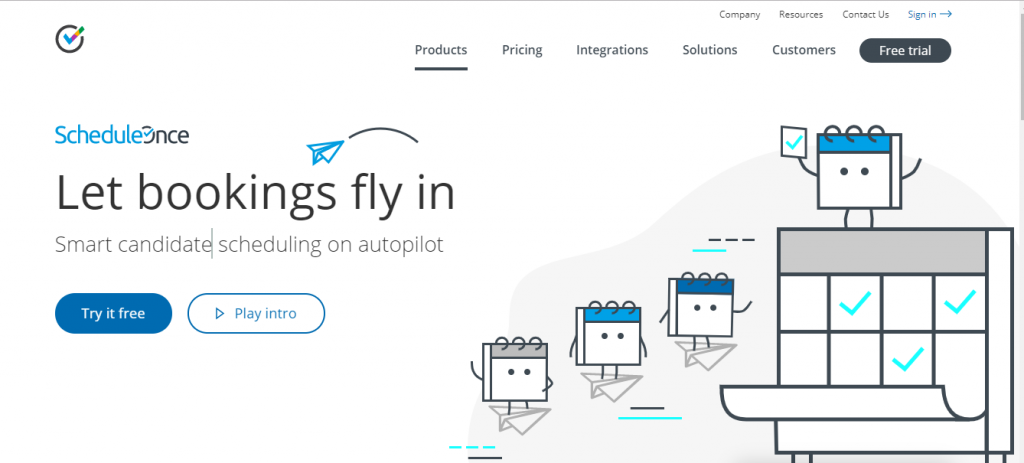
If you have to schedule virtual meetings more often, then ScheduleOnce is the perfect tool for you. Time zone detection, conversion, Daylight Saving Time adjustments are automatically handled by this tool. Therefore, you will have no confusion in scheduling in different time zones.
The best thing about ScheduleOnce that I love is that any user working with ScheduleOnce will see local times only. All the calculations of time zone conversions are carried out by the app in the background.
ScheduleOnce offers a free trial. So you can assess this tool to find out whether it will work for you or not.
4- 24TimeZones
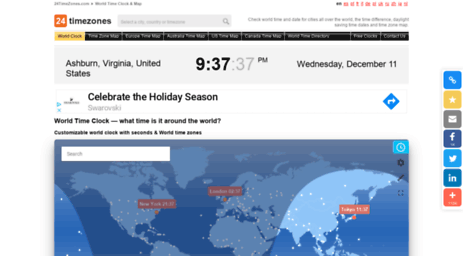
24TimesZones is a free tool to manage time zone differences while working remotely. It comes with many useful options, such as WorldClock, Time Zone Map, Europe Time Map, Australia Time Map, US Time Map, Canada Time Map, World Time Directory, and Free Clocks.
If you are just looking for a simple time converter for different time zones, 24TimeZones is a great tool.
However, for advanced features like automatic time conversion in any event that you share with your remote employees, you need to look beyond this tool.
5- Timezone.io
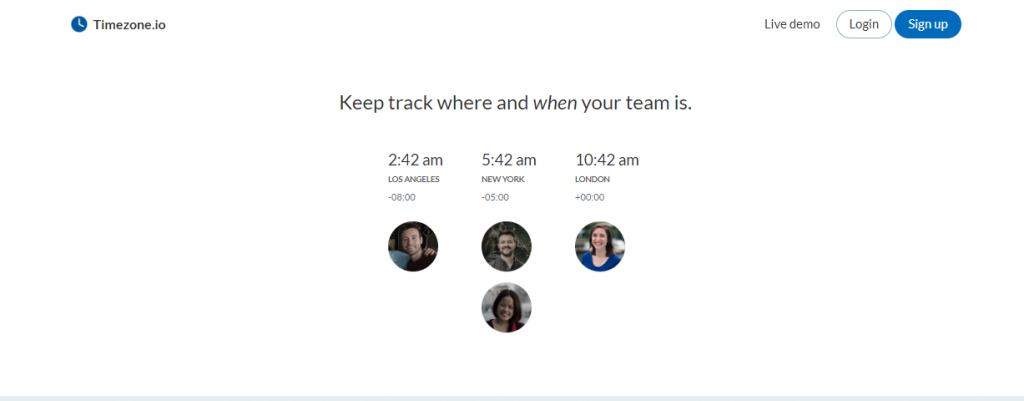
Timezone.io is an effective tool to keep track of your team. With this tool at your disposal, you can easily schedule meetings with your mote team and call your remote team members.
Dan Farrelly created Timezone.io while working at Buffer. You can see a live demo of this tool to check whether it will fit the bill or not.
6- Time and Date
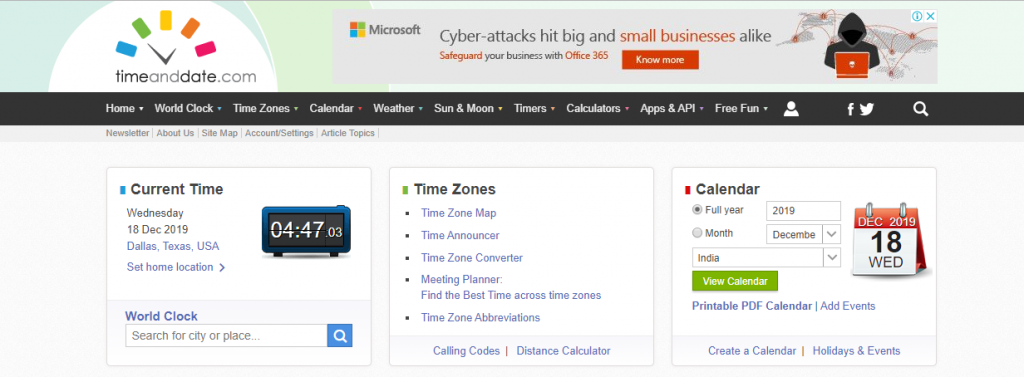
Time and Date is an easy-to-use tool to manage time zone differences. This tool comes with many features, such as WorldClock, Time zone converter, Calendar creator, etc.
I like its World Clock Meeting Planner function most. Time and Date allows you to efficiently call to your remote employees and schedule meetings with them across different time zones. This tool also allows you to use its API in your app for a trial period of three months.
7- WorldTimeServer.com
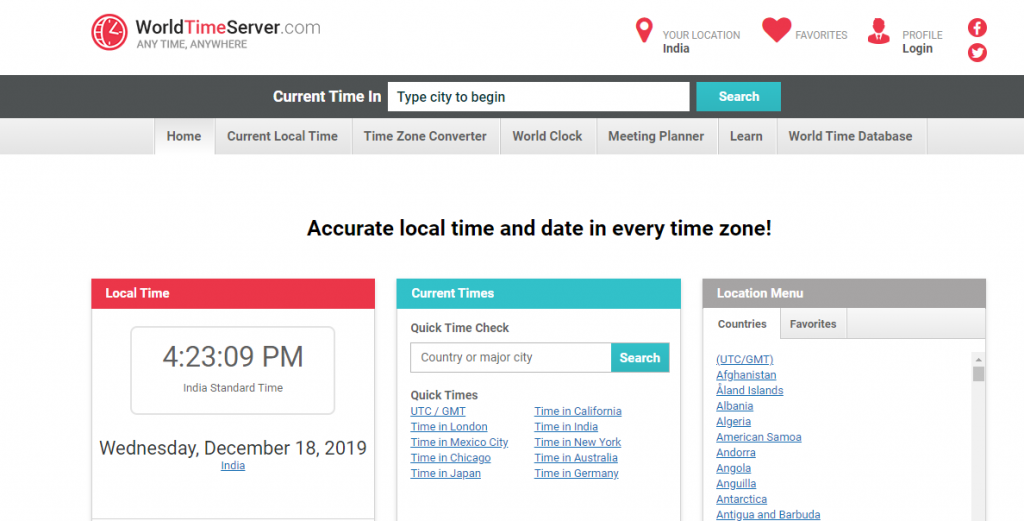
WorldTimeServer.com is a simple, but powerful tool to manage time zone differences. It has useful features like Current Local Time, Time Zone Converter, World Clock, Meeting Planner, World Time Database, etc.
WorldTimeServer.com is limited in functionality. If you want advanced features like creating an event and sharing it with your remote employees, this tool is not for you.
8- The Time Zone Converter
If you are looking for a simple tool that can help you to convert time without any hassle, The Time Zone Converter is perfect for you.
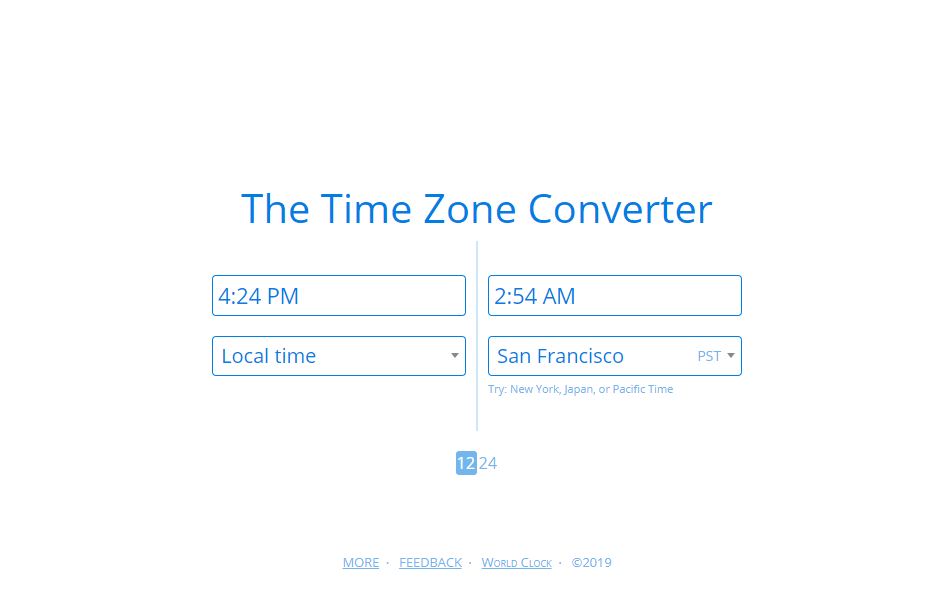
The Time Zone Converter quickly convert times from one time zone to another. It also has a quick Event Link Generator that allows you to create a link with a fixed time for your event. You can share that link with your remote team and your team can check the local time for your event.
Final thoughts,
It goes without saying that managing a remote team, especially when members are working overseas, is not an easy task. Different time-zones present many problems.
The above-mentioned tools can help you in avoiding any time zone confusion while working with your remote team.
What about you? Do you want to share any other tool to manage time zone differences? If yes, then please leave it in the comment section. I’d love to know about it.
Author Bio
Tope Longe a Content Marketing Specialist at Time Doctor – a time tracking software designed for optimizing the productivity of remote teams. He’s a lover of visual content and marketing automation technologies. Follow him @temitopeLonge
About ISHIR:
ISHIR is a Dallas Fort Worth, Texas based AI-Native System Integrator and Digital Product Innovation Studio. ISHIR serves ambitious businesses across Texas through regional teams in Austin, Houston, and San Antonio, supported by an offshore delivery center in New Delhi and Noida, India, along with Global Capability Centers (GCC) across Asia including India, Nepal, Pakistan, Philippines, Sri Lanka, and Vietnam, Eastern Europe including Estonia, Kosovo, Latvia, Lithuania, Montenegro, Romania, and Ukraine, and LATAM including Argentina, Brazil, Chile, Colombia, Costa Rica, Mexico, and Peru.
Get Started
Fill out the form below and we'll get back to you shortly.



