Designing a successful app in this competitive market requires tons of effort from the developer. For the effective working of an app, the developer must focus on making its User Interface (UI) looks uncomplicated and attractive. A crucial aspect of UX (User Experience), the UI is one of the most prominent spaces that keep your target audience wrap-up engaged with your mobile app. A poorly designed app can affect performance and halt its long-term success plan. The reduction in the app’s popularity can lead to a decrease in the company’s brand value.

Here are 15 UI mistakes that hurt your mobile app development efforts and how to avoid engaging the customers better and give them a terrific experience.
1. Poor Design of UI
UI is an essential part that the developer needs to take care of. A poorly designed app UI might ruin all the efforts put by the developer and can be frustrating to the users as well. Try to think from a user’s point of view while designing a UI. Instead of adding many elements to a single page, try making the UI more straightforward and interactive. Ensure to follow the latest trends in UI design and take inspiration from some of the top-grossing apps. Also, don’t forget that the app will operate on multiple devices and not face any compatibility issues.
2. Excessive features in one app
Bombarding your app with too many unnecessary features can consume a lot of memory and lower your app’s overall performance. Focusing on the primary component of the app will help you grab user attention and appreciation as well. Stuffing the app with countless features can create confusion for the users, thereby declining the quality of the user experience. Try to add features that are significantly valuable to the app. Nevertheless, if you want to add some more features, you can introduce an upgrade later.
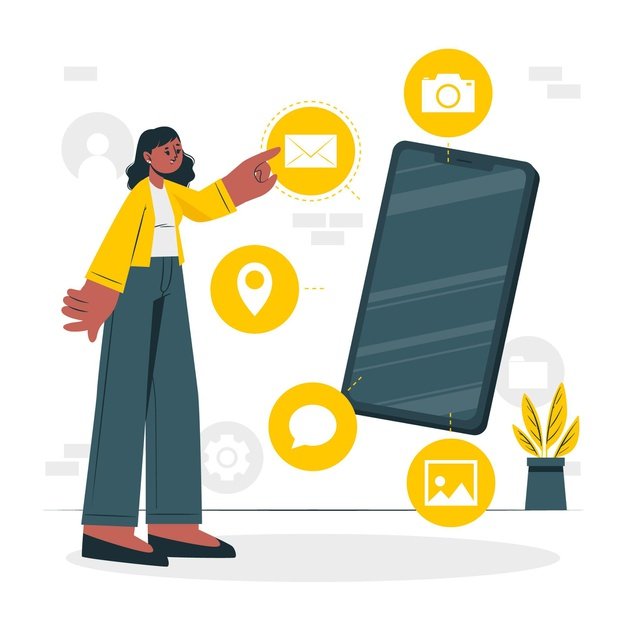
3. No consideration towards the target audience
Neglecting the audience that you are making your app for will lead you towards the track of failure. After all, the reason behind developing your app is to satisfy the audience, right? Keep in mind the age group of your audience and what their expectations are. Working on these simple elements will give your audience an unforgettable experience and make your app look more reliable.
4. Boring Tutorials
Although tutorials are meant to guide a person towards smoother use of your app, they are often crowded with irrelevant pieces of information. These tutorials, without any doubt, are more of a burden for the users than a blessing. So, try to make a self-explanatory UI so that the user doesn’t have to bank on the tutorials. An easy-to-understand and navigate-through UI always attracts more users.

5. Making Things Complicated
It is always recommended to design your UI with the KISS rule. Keep It Short and Simple. Overdesigning an app to make it unique can affect the users. They will not invest much time to understand the functioning of a single app. If they find your app too knotted, they will not take much time to uninstall it. Therefore, you should avoid making things too intricate and keep easily understood icons and UI to retain your old users and attract more.
6. Missing White Space
White space is an unmarked space between one text to another text, lines of paragraphs, images, and other elements in a page. Many designers may think that white space doesn’t have any significant value, but this space adds balance between your design and its essence. Ignoring the breathing space in a page to fill everything up to the brim can make your app overly complicated and increase the rate of uninstalls. Instead of using everything on a single screen, make sure to practice UI/UX Design Best Practices for the optimum efficiency of your app.
Interesting Read: Top 10 Mobile App UI Design Tools that UI/UX Designers Love
7. Inconsistent Fonts
One of the most common mistakes performed by the designers is the incorrect use of fonts. To create eye-catchy content, many designers try to use a variety of fonts and color schemes. But, using different styles of font now and then is only going to frustrate the users. So, instead of distracting users with varying combinations of texts, try to focus on organized and easily recognizable fonts to express the given information effectively.
Fonts also play a significant role in defining the nature of your app. Is it to be used for professional purposes? Make it look formal using the standard fonts. Is it an app for kid’s learning? You might have a little room for creativity.
8. Cluttering
No one can deny the fact that icons play an essential role in representing an application. These small and unique symbols are responsible for defining the meaning of your application and the organization. Try to use as many custom icons as you can in an organized manner for a pleasant user experience.
Use the icons that explain their functions. Imagine a person who cannot read. Is he going to find his way on your app just by navigating with the help of the icons? Ask yourself this question every time you are inserting an icon.
9. Copying Other Apps
People crave uniqueness. You know why the leading apps like Tinder, TikTok, WeChat or WhatsApp? Because they were different and brought a new breeze. An app with an out-of-the-box design and extraordinary features stands tall from the rest. Copying the exact idea from a similar application can harm your brand’s reputation. Every app has its own set of goals, audience, and information that can attract only its consumers. So, instead of making this big mistake, design your unique application that not only attracts consumers but also showcases your capability to produce something remarkable for your audience.
For the best result, conduct surveys among different users, read reviews and collect essential and qualitative data to discover something new. It’s the “never-seen-before” element that sells the most today.
10. Disregarding Social Media Links
These days, no one likes to get involved in a lengthy registration process and carry the burden of remembering user id and long passwords. Considering the growing popularity of social media sites such as Facebook, Instagram, Twitter, etc., you can integrate your app to these sites. This will allow the users to become more comfortable with your app increasing the overall user experience.
11. Redesigning Without Users Feedback
Apps are regularly being upgraded and redesigned to stay in the hunt. With so many apps renewed periodically, it becomes critical on your part to provide significant updates to your application from time to time. Designers need to ensure they collect proper feedback from their users and analyze it properly before implementing the new design. You need to remain careful that your users don’t get disappointed with the latest design and delete your app after the update. Try to make the changes by understanding the user expectations and the goals. Do not bring a change that requires users to go through extra troubles. You must know that your app is replaceable.
12. Not Opting For Monetization
Developers must be aware of the monetary benefits they can get with their newly designed app. Using your app to earn money is good, but you need to place a specific monetization plan that would not hamper the user experience as a whole. In-app purchases, in-app advertising, etc., are some of the monetization methods used in an app. Don’t try to flood the app with a plethora of advertisements. Too much of these can disturb the users and injure your app installation rate.
13. Minding the Aesthetics
You need to decide on a color palette that sets the mood of your app. For example, a management app to be used by a business cannot have bling. Adding bright purple and blues in the background would just be inappropriate. Come up with a suitable color scheme and follow the same through and through for your app. If you are going for a background instead of basic solids, just make sure it goes well with the subject matter and what kind of app you are designing.

14. Inconsistent Colors
I know we talked about the cruciality of colors and aesthetics in the previous section, but this one is different. Inconsistency in the color scheme for action buttons can cause blunders. For example, your app asks a person if he wants to save the progress or not before closing the app and provides him with two options- “yes” and “no.” Imagine what will or might happen if the color used for the “yes” box is red and “no” is green! I think you have got my point.
15. Not Paying Attention to Text Hierarchy
This is probably the most basic yet most common mistake a designer commits. Mind the hierarchy of text when it comes to the textual part. Sometimes a heading is explanatory enough, and the contact could be understood from it. Not making the headings, subheadings, and content distinct will waste a user’s time. Bold the titles, italicize the jargons (if any, though you always avoid them), space and size the text correctly.
Conclusion
That’s it, folks! If you do not want your app to encounter a “wrap up” in its early phase itself, make sure not to repeat these mistakes while working on an app. If you have found this article helpful, do not forget to share it with your fellow designers. In case you want to add something up to this list, feel free to comment down below.
At ISHIR, we design and develop mobile applications to perfection, and ensure that all your queries get the right solutions. Reach out to us to know more!
About ISHIR:
ISHIR is a Dallas Fort Worth, Texas based AI-Native System Integrator and Digital Product Innovation Studio. ISHIR serves ambitious businesses across Texas through regional teams in Austin, Houston, and San Antonio, supported by an offshore delivery center in New Delhi and Noida, India, along with Global Capability Centers (GCC) across Asia including India, Nepal, Pakistan, Philippines, Sri Lanka, and Vietnam, Eastern Europe including Estonia, Kosovo, Latvia, Lithuania, Montenegro, Romania, and Ukraine, and LATAM including Argentina, Brazil, Chile, Colombia, Costa Rica, Mexico, and Peru.
Get Started
Fill out the form below and we'll get back to you shortly.




