As we saw in the earlier versions of AppV [5.0, 4.6, 4.5], it was quite difficult to deal with applications which required VC Runtime. Prior to sequencing, the first and foremost task was to ensure that the VC Runtime which was required by the application was installed in the sequencer machine. Also, one had to make sure that this runtime was also available on the client machine, if one is to use the sequenced application. But, some interesting and significant changes were made in the newest AppV 5.0 SP2 sequencer as well as on the client because of whom it has now become easier to deal with applications requiring VC Runtime.
What Sequencer will do?
Sequencer will do all the work for the administrator. It will significantly help in detection, identification and packaging the dependencies in the .appv package.
Note: Simply enabling sequencing to the Virtual Application Packaging Report, VC Runtimes are detected and added to the package. This is illustrated below –
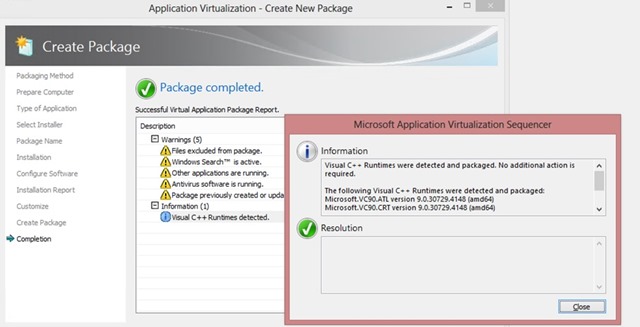
What Client will do?
Client’s foremost priority is to scrutinize the dependencies in the package. The second priority lies in checking that whether the dependencies [VC Runtime] in the package are already installed on the client machine or not. If they are not, Install them on Client.
Conclusion:
The latest AppV 5.0 SP2 has relegated itself to provide a solution to its clients that will not only be robust but also simple and easy-to-use.
Posted by-
Vinod Reddy
Disclaimer: Developer’s Corner Section of ISHIR blog is contributed and maintained by independent developers. The content herein is not necessarily validated by ISHIR.





By: admin